Last update at :2024-05-26,Edit by888u
Tutorial:How to check the current system version in Linux
With one simple command, you can immediately know whether it is centos, ubuntu, or debian.
cat /etc/issueFor Linux systems, there are hundreds of distributions. How to check the version number of the release version
Take centos as an example. Enter lsb_release -a
This command applies to all Linux, including Redhat, SuSE, Debian and other distributions
Method 2
If it is as shown above, there is no such command
You can check Cat /etc/xxx-release XX is the release name. Such as centos-release
Method 3.
You can also view the release version number by viewing the /etc/issue file
How to check version information under Linux, including number of bits, version information, CPU core information, CPU specific model, etc. The entire CPU information is clear at a glance.
1. # uname -a (Linux view version of current operating system kernel information)
Linux localhost.localdomain 2.4.20-8 #1 Thu Mar 13 17:54:28 EST 2003 i686 athlon i386 GNU/Linux
2. # cat /proc/version (Linux to view current operating system version information)
Linux version 2.4.20-8 (bhcompile@porky.devel.redhat.com) (gcc version 3.2.2 20030222 (Red Hat Linux 3.2.2-5)) #1 Thu Mar 13 17:54:28 EST 2003
3. # cat /etc/issue or cat /etc/redhat-release (Linux view version current operating system release information)
Red Hat Linux release 9 (Shrike)
4. # cat /proc/cpuinfo (Linux checks CPU related information, including model, main frequency, kernel information, etc.)
Processor: 0 vendor_id : AuthenticAMD cpu family: 15 Model: 1 Model name: AMD A4-3300M APU with Radeon(tm) HD Graphics Stepping: 0 CPU MHz: 1896.236 cache size: 1024 KB fdiv_bug: no hlt_bug: no f00f_bug: no coma_bug: no fpu: yes fpu_exception: yes cpuid level: 6 wp: yes Flags: fpu vme de pse tsc msr pae mce cx8 apic sep mtrr pge mca cmov pat pse36 clflush mmx fxsr sse sse2 syscall mmxext lm 3dnowext 3dnow bogomips: 3774.87
5. #getconf LONG_BIT (Linux check the version description. The current CPU is running in 32bit mode, but it does not mean that the CPU does not support 64bit)
32
6. # lsb_release -a
Recommended site searches: free php space application, online registration inquiry, registration-free space in mainland China, is there a fee for domain name registration, vps server, US domain name registration, forum registration, free asp space application, monthly payment space, cheap virtual host ,
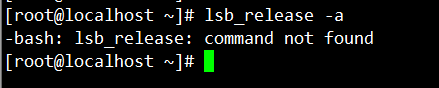







发表评论