Last update at :2024-06-02,Edit by888u
Tutorial: Domain name from Godaddy transferred to NamesiloFull record of the process
(1) First, enter the Godaddy domain name management interface, unlock the domain name, and get the authorization code for domain name transfer.
1. Log in to your Godaddy account, My Account => Domains => Manage:
2. Click the small gear in the upper right corner of the domain name you want to transfer, and select Domain Settings:
3. Check the domain name lock status. If it is on, you need to turn off the domain name lock and set it from ON to OFF:
Hold down the mouse and move the slider to turn the lock state off. After confirming the operation, you should receive an email from Godaddy in your mailbox with the title "Domain Name Status Change Notification", telling you that the domain name status has changed to "Unlocked".
4. Still on the domain name management interface above, click "Transfer domain away from Godaddy" to start the domain name transfer process.
Gou Daddy said that although he does not want you to transfer your domain name, he is still here to provide you with the help you deserve. You can check to see if each step has been completed. In the next two columns to be filled in, tell him which domain name registrar you want to transfer to and the reason for the transfer. (Although we are about to separate, I still wish you a happy life in the future. But wait, tell me who you are going to and why you want to leave me. Is it because I am not gentle enough? Tell me the reason. I am in the divorce agreement. Sign!)
5. It’s not that I’m cruel enough to leave, it’s that the price reduction is too little, or it’s still more expensive than other stores, so I can only continue to “continue with transfer”.
6. Finally get the authorization code to transfer the domain name. You are single again, free, and can find the person you like.
Log in to your email and get the authorization code, which is a long series of mixed numbers and symbols:
(2)Namesilo transfer operation
1. Open the Namesilo homepage, enter the transfer page, and search for your domain name:
2. In the search results, enter the authorization code we got from Godaddy, and then click "Transfer these domains" to continue.
3. Log in or create a new account and complete checkout and payment. Old users transfer a domain name for US$8.39, and new users can save US$1 by using the Namesilo discount code "daweibro". As for payment methods, there are many choices, including credit card, Paypal, Alipay, Bitcoin, Skrill, and Dwolla. The most convenient one is of course Alipay. Of course, if you make money online, you should have some money in Paypal, haha.
4. Receive the domain name transfer notification email and confirm the domain name transfer
After the payment is completed, you will receive a domain name transfer confirmation email from NameSilo, usually with the title "Confirm Domain Transfer for xxx.com". You need to click the transfer confirmation link in the email to confirm the operation. If you do not receive the email, you can go to Transfer Manager and click RE-SEND ADMIN EMAIL to resend the email.
Clicking the transfer confirmation link in the email will take you back to namesilo. You need to operate APPROVE TRANSFER: YES => SUBMIT:
(3) Godaddy confirms transfer
1. Namesilo has agreed to receive it, and then it needs to go to Godaddy to agree to release the transfer. So we have to fight back to Godaddy again. After logging in, My Account => Domains => Transfer:
Click "Manage" to pop up the domain name transfer details, then click OK:
In the pop-up dialog box, select Accept Transfer and click OK.
In this way, the entire domain name transfer process that requires us to operate is completed. Afterwards, log in to the NameSilo domain name transfer management interface and see that the domain name status changes to Transfer Completed, which means that the domain name transfer is successful and you can set a new DNS resolution record. As for how long it takes for the transfer to be successful, it depends on personal luck. If it's fast, it can be completed immediately, if it's slow, it may take two to three days.
Recommended site searches: private server rental, overseas server rental prices, US imitation brand space, ip38, website ip query, ip query detailed address, mainland China bgp cloud host, website agency registration, what is server hosting, Hong Kong vps Host rental,
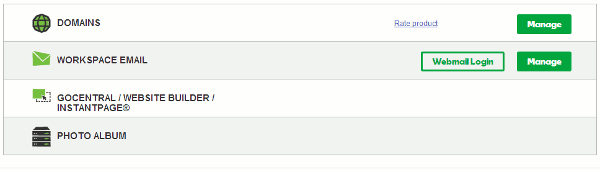







发表评论