Last update at :2024-01-07,Edit by888u
VpsAdd Tutorial: Using PingInfoView Batch monitoring and comparison of IPs of different VPS
"PingInfoView" is a software that supports WinXp, Win2003, Win2000, and Win9x. A very compact batch Ping tool, simple and easy to use. This software is a computer network tool used to test whether a specific host can be reached through IP. The operating principle of Ping is to send an ICMP echo request packet to the target host and wait. Receive echo response packets. The program will estimate the packet loss rate (packet loss rate) and packet round-trip time (network delay) based on the time and the number of successful responses.
Download PingInfoView
PingInfoView official download address: http://www.nirsoft.net/utils/pinginfoview.zip
Download address for Chinese files: http://www.nirsoft.net/utils/trans/pinginfoview_schinese.zip Download the above two files and unzip them, and put the Chinese file "PingInfoView_lng.ini" in the same directory as "PingInfoView.exe".
Using PingInfoView
Open the software
Fill in the IP to be compared in the ping list and set the ping interval.
The PingInfoView tool can simply compare merchants and VPS test IPs within the range of your choice, and simply compare ping delays to choose a suitable VPS.
done
No related posts.
Recommended site searches: app server rental, domain name registration, expired domain name query, free cloud hosting, same IP website query, domain name registration network, registration, foreign permanent free server recommendation, Western Digital registration, the best virtual host in Hong Kong< /p>
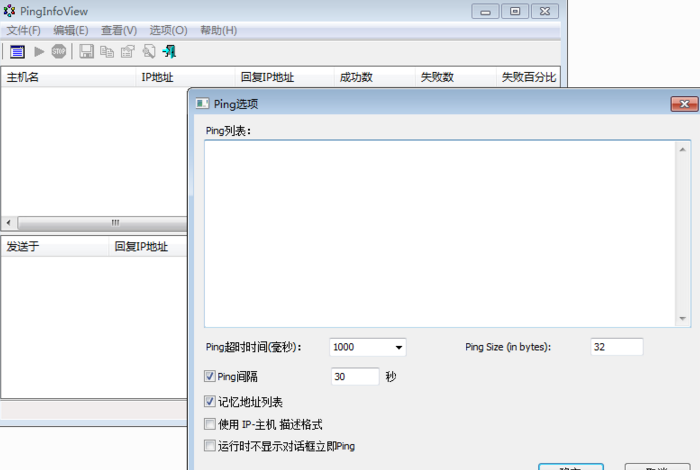







发表评论