Last update at :2024-01-01,Edit by888u
VpsAdd tutorial: several commonly used VPS Comprehensive performance evaluation method
I believe that everyone, like bloggers, always wants to know the performance of the VPS after buying a VPS, especially a cheap VPS from the United States. What I see on some websites are just everyone’s feedback, which may not be completely normal. For reference only. After all, time and hens are different and there may be differences. It seems that the only way to evaluate it is by yourself. In fact, it is not very troublesome, as long as you can use some simple commands in LINUX. Refer to the instructions of several VPS recommendation blogs on the Internet.
1. CPU, memory, hard disk detection
Of course, you can also use probes to do this, but you need to set up a PHP environment or something, which is not as convenient as typing a few commands.
cat /proc/cpuinfo (View CPU information) cat /proc/meminfo (view memory information) df -lh (View hard disk information)
Enter one of the above to see relevant information. For example, the first one is for the CPU. You can check to see if it is the same as what the provider said. Of course, you can also directly use the "TOP" command to see the current main performance on the host, as follows:
2. Hard disk IO performance test
The reading and writing speed of the hard disk is directly related to it, especially for those who make websites. Currently popular is the solid-state SSD format. You can test it with the following command:
dd if=/dev/zero of=test bs=64k count=4k oflag=dsync
Testing the hard disk IO performance will cause great damage to the hard disk. It is not recommended to try it multiple times or for a long time. If the test result exceeds 10M, it will have no impact on normal website building. If it exceeds 50M, it is a very powerful state.
3. WGET download test
Looking at the download speed, you can generally tell whether the VPS broadband is G port or 100M shared.
The command is as follows:
wget http://cachefly.cachefly.net/100mb.test
Look at the download speed. If it is 15M/s, it is probably a 100M port. 70M/S, probably the G port. After your VPS has set up the website environment, be careful to use other VPS to pull this file to obtain the export bandwidth. Of course, the larger the number here, the better the bandwidth.
4. Routing with PING and TRACERT values
Of course, in principle, the lower the PING value, the better, but it can only be used as a reference. After all, some low PING values do not mean that the bandwidth mentioned above is good. Of course, the fewer nodes the routing takes, the better. Especially for foreign VPS, if the datacenter is directly connected, the speed will be much better. The following datacenters in the United States have good connection speeds in mainland China. Los Angeles, Los Angeles webnx, Los Angeles pr, Fremont HE, California T2, San Jose, Phoenix SS and more!
PING test method: You can use the super PING tool of Webmaster.com. Website: http://ping.chinaz.com/ or 17ce and other websites. You can check it by entering this IP address.
Routing test method: You can use the TRACERT command in CMD or the WinMTR tool to test. Not detailed here. I’ll put up a related tutorial when I have time, or GOOGLE.
5. UB running scores to obtain comprehensive performance
You can use this tool UnixBench
The first step is to download and install. Log in to our VPS SSH and download UnixBench. wget http://byte-unixbench.googlecode.com/files/UnixBench5.1.3.tgz tar -zxvf UnixBench5.1.3.tgz cd UnixBench make ./Run In the second step, UnixBench starts running through the above five lines of commands. The running time is estimated to be more than ten minutes. We can do something else and wait for the results. There will be a comprehensive score at the end.
For the total score, if the score is less than 400, the performance is considered low; if the score is 600-800, it is considered a normal VPS level; if the score exceeds 1000, the performance is considered great.
Generally, the performance of VPS can be seen through the above five commonly used methods.
I’m here first, I’m so tired of typing.
Recommended site searches: cheap domain name registration, local IP address query, US PHP space, Hong Kong free virtual host, IP rental, Hong Kong cloud server, high-defense server rental qy, Chinese domain name query, one-yuan domain name, Singapore server,
p>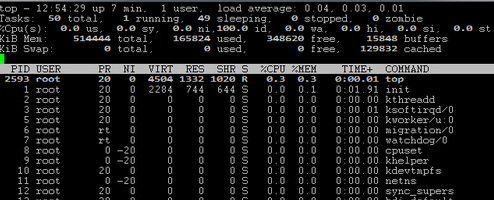







发表评论